Virtual Events & Zoom Interface
Virtual Conferences - a total solution
ConferenceLeap is a full-featured solution to help you in planning, registration, and implementation of your virtual events. We can work with you to accommodate your needs as necessary, but in general... here's how you can use ConferenceLeap for your virtual conferences:
Planning - During the planning of the event, we offer our Call for Proposals module, so that you can collect proposals for content to be presented at your event.
Registration - Once you have your virtual conference content planned, you can open registration and collect fees using our powerful Event Registration system.
Showtime!
- Admins - When it comes time for the event, using our interface with Zoom, you can easily start your sessions.
- Event Attendees - Your attendees can access an Event Portal with general information about the event (sponsors, presenter bios, session information, changes in presenters or sessions, etc.), general itinerary with session links or personalized itinerary with session links, attendee list, and interactive surveys.
Event Portal Video
Recordings - After your event, share and retrieve your webinar recordings and store them in your file archive for members to access or in other modules to monetize the access.

Zoom Interface
Privacy & Security for Zoom Video Communications
PLEASE NOTE:
- Clients are responsible for purchasing their own Zoom Meeting or Zoom Webinar account - comparison overview.
- Clients need to make sure their accounts accommodate the total number of hosts they need to start any concurrent sessions and the total number of attendees participating.
- Event attendees who wish to join the sessions on their smartphones will need to first download the Zoom mobile app (iTunes and Google Play).
Installation
- Self-Installation - If you already have your own Zoom account, one of your Admins can connect your own account using our Zoom configuration option. You will need to enter your Zoom credentials - Zoom ID and secret (password) and then click on the Start Authorization button, which will connect to your Zoom account from your ConferenceLeap account.
- ConferenceLeap Installation - If you want us to connect your Zoom account for you, you will need to provide us with your Zoom credentials.
- Uninstall - If you need to uninstall your interface, you can log in to your Zoom Account and follow their prompts in the Zoom App Marketplace.
Creating Zoom Meetings and Webinars within ConferenceLeap
After your interface is completed, you can either 'Add a new meeting' or 'Add a new webinar' by entering the event name, date, time, time zone, duration of event, choose a host, enter a password if you want to restrict the event, and decide if you want to auto record the event.If your event doesn't require pre-registration and only requires one Zoom link to attend, you can use the interface itself to invite attendees. Otherwise, you will need to use the Event Registration option below.
- For small virtual events, after adding the select members and event prospects you want to automatically pre-register, Zoom will send out a simple registration email that includes a unique join link for each registrant to participate in the event.
- For large virtual events, using our broadcast email message module, you can send a branded invitation with additional details to select members and event prospects, who don't need to pre-register. The email includes a generic link to join the event if they choose to participate in the event.
- Each Zoom session will offer the following functions: start (host), join (participant), and shareable info (which provides the Zoom link and phone numbers to dial into, so you can copy and paste them elsewhere), and session recordings.

Event Registration - 52nd Annual Convention - Eclair de Lune VIRTUAL
For events that require pre-registration, using our robust event registration module, an Admin can set up a virtual event whether its a small meeting or multiple day conference.
- Provide additional event details (packages with different pricing; discount codes; multiple and concurrent session options that include presenters' names, presenters' biographies, and session details, etc.)
- Link to the custom Zoom links created for each session utilizing the Zoom interface
- Collect online event registration fees

Event Portal
Event attendees will be given access to an Event Portal via a confirmation code with general information about the event (sponsors, presenter bios, session information, changes in sessions, etc.), general itinerary with session links or personalized itinerary with session links, attendee list, and interactive surveys.
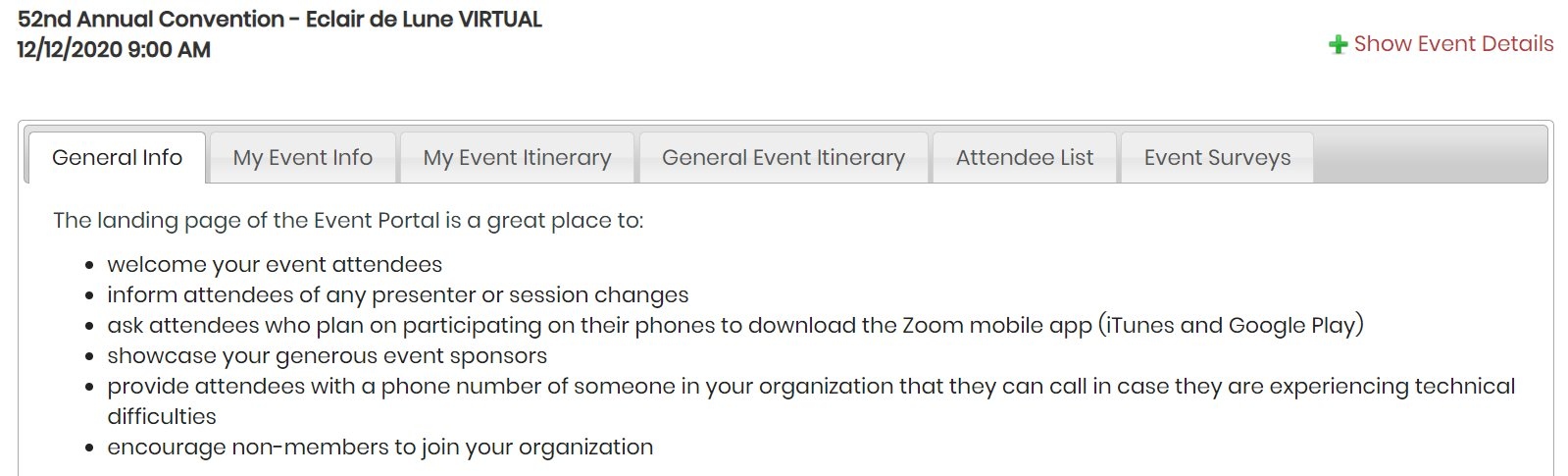 Event Portal Video
Event Portal VideoHandling Recording of Events
To record your events, check the auto record checkbox when setting up the virtual Zoom sessions. The audio and video will be recorded to the Zoom cloud. After the event, you will then be able to share or retrieve the audio and video files via the recordings link in the event list. These recordings can later be used and presented to other members or the public.
File Archive Module - to restrict access to members only
Online Learning Module - to monetize purchase of access to the videos
Online Store - another way to monetize access to the videos
Video Module - a handy way to upload and present video files
Zoom Hosted Files - after the event, the recordings are available on Zoom for several days depending on Zoom settings and can be shared using links from the recordings page (click on them from the event list)
Event Registration - Automated Registrant Handling
After all your attendees have registered, and the list is finalized. You can add your event registrants to the appropriate Zoom events, making it easier for attendees to enter the meetings.
Tracking Attendance
Zoom Meeting and Zoom Webinars have some functionality to allow for reporting on whether or not an attendee actually participated in sessions, and for how long. Part of our integration allows you to take this information, and mark attendees as attended in event registration based on the Zoom data and a mininum number of minutes attended, which you can specify.
Pricing
Virtual Event Registration and Zoom Interface are included in the ConferenceLeap Platinum Plan.
Prospects can access the Help Desk referenced in the video using the login credentials provided when requesting a demo to the Pastry Chefs of America.